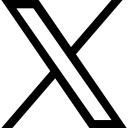Issue 33 - On disappearing fast

Last time I promised that I would start to show you how you can get
your business ready for your impending disappearance - temporary or
permanent.
To recap:
As a reader of this newsletter, you already know the steps:
- Spell out your Promise of Value, so everyone knows who you serve and what you stand for.
- Package up your Promise, so everyone knows what you offer.
- Write down how to Share your Promise so that anyone can attract the right clients.
- Write down how to Keep your Promise so that everyone can delight any client.
- Write down how to use feedback to improve how you Package, Share and Keep your Promise, so that everything and everyone can evolve and grow.
Obviously the more time you have to do this before you have to step away the better.
But we don't always get the right amount of notice.
So, I'm going to break my promise of last time and take you through a way to get started that requires minimal preparation. That can be carried on while you're away if necessary, so that everyone can feel comfortable when the time comes for you to go.
The good news is that all the information you need to do this is already there - in your head and in your team's heads.
The job is not so much to invent as to document - in a way that is practical and useful. In a way that will strengthen motivation and reinforce commitment. Although it is sensible to make obvious improvements as you go along.
And of course it's a process. What else would you expect from me?
The process looks like this:

For the purposes of doing this process, you take the role of 'Process Mentor'.
That's because you, as founder, know best how you really want this process to work. Which may not be exactly how it currently works.
That means that your responsibility throughout this exercise is to
communicate what you really want, in a way that is clear, simple and
straightforward for other people to understand and follow when you are
not in the room.
That doesn't mean getting everything down in excruciating detail. Your
team already know pretty much what to do. What they need are prompts
to make sure things happen in the right order and with the right 'feel'
for your clients.
Now let's dive in:
If push comes to shove, just following this process diagram could get you there:
TL;DR version:
- You, as Process Mentor, pick a process and someone to be your Process Tester.
- Talk your Process Tester through the process you picked, from beginning to end, while they take notes and ask questions. Remember, there is no such thing as a stupid question.
- Using their notes, they sketch out what the process looks like, as a diagram something like this one.
- Then they follow that diagram and their notes to actually do the process, while you watch. Both of you make notes during the test/observe stage, preferably on a copy of the diagram, so you can get together to agree on improvements afterwards. During this part of the process it will become clear that you haven't told them everything they need to know, or that what you described isn't actually how it happens, or that you didn't explain it clearly enough, or that you forgot to mention some critical activity or resource. Don't be annoyed. Trust the process and
- Repeat activities 1 to 4 until you both have a something you're happy with. A document that enables any competent person in your business to run that process to your client's satisfaction, without having to ask you, or anyone else, how to go about it.
- File the finished document somewhere accessible to everyone.
You will not get this right first time.
Don't get angry, with yourself or your test partner. Trust the
process. It won't take many rounds of doing this to get something more
than good enough.
Now pick your next process and Process Tester and do it again.
You should be able to get through a process a day, perhaps more as you get used to doing it.
***
If the above is enough for you to get started, go ahead and have a go.
If you'd like a bit more detail behind those bubbles, read on...
The long version:
Activity: Choose a Process
Responsibility: Process Mentor
Step 1: Decide which process you want to capture.
You might want to start with the process that is most painful to run
currently, or the one you would most like other people to be able to
run.
If this is the first time you have tried to Capture A Business
Process, it's a good idea to choose a non-critical and non-trivial
process that is relatively straightforward and well-understood by
everyone, so you can all get used to running this 'Capture a Business
Process' process.
I find a good candidate for this kind of 'warm-up' is what I usually call 'Open for Business' - how you and your team get ready to serve clients every day. This might be something that happens in one place, like a shop, or a business unit, or an office. It might be something that happens in several different places, such as people's homes if that's where they work from.
Of course you can pick a different process.
Step 2: Decide where the process fits in the business overall
Is it part of Share Promise? Share Promise covers everything that
happens between showing up to prospective customers and signing up an
actual customer. It's what most people would call marketing and
sales.
Is it part of Keep Promise? Keep Promise covers everything that
happens after signing up an actual customer. It's what people would
usually call service delivery. Ideally a customer stays in Keep Promise
until they no longer need your services.
Is it part of Improve Process? Everything you might think of as
'running' the business - that isn't directly involved in Sharing or
Keeping the Promise belongs here. Improve Process takes feedback from
how Share Promise and Keep Promise are performing and uses that to
improve those Activities. This feedback is also used to identfy new
ways of packaging up the Promise, which might result in new ways of
Sharing and Keeping it.
Step 3: Name the process
Give the Process you want to capture a name.
Use the format <Verb><Noun>, where <Noun> is what you want to be true once the Activity is complete, and <Verb> sums up what you do to achieve it.
For example: 'Sketch Process Score': A 'Process Score' is what you
want to end up with, and 'Sketch' is what you do to create it. Or
'Enrol Client': A 'Client' is what you want to end up with, and
'Enrol' is how you move the person you are dealing with from being a
'Prospect' to being a 'Client'.
Step 4: Create an empty Process Score
Create a 'Process Score'
to hold details of the business process you want to sketch. This
might be as simple as putting its name on a blank piece of paper. Or
creating a Google Doc with the Process Name on it. Or creating a new
Trello board. Whatever works for you.
Step 5: Create a blank Process Test Sheet
Create somewhere to hold the results of the test you will run on the
business process you want to sketch. Again, this might be as simple
as putting its name on a blank piece of paper. Or creating Google Doc
with 'Process Name' and 'Test Sheet' on it. This will be your 'Process Test Sheet'.
Step 6: Choose someone to play the role of Process Tester
Thinking about the business process you want to capture, choose the most appropriate colleague to help you sketch and test it.
It's a good idea to choose someone who is not familiar with the
process you are sketching. That way they are more likely to run a
proper test of the Process Score you create together.
***
You're ready now to move on the the next Activity:
Activity: Describe Process
Responsibility: Process Mentor
Key point: Tell the story of what actually happens, as
if you were running the process as you speak. Start with the 80%
case. What usually happens. Start at the very beginning. Carry on
right to the end. Let the Process Tester make notes, don't try to
second guess what they want to hear.
Remember: You don't have to get everything right
first time. In fact you won't be able to, so trust the process. The
quicker you get to test, the quicker you get to improve. Once you get
the hang of it, you'll be able to get something useful in only a few
iterations.
Your Process Tester will need a way to record notes. They could use a
notepad and pen, an electronic notepad, or even record what you tell
them. Whatever they use, I've called this Prop a Notebook.
Step 1: Prepare Description
Before you dive into describing the process, it helps to think through the answers to the following questions:
- Where does the Process start?
- When does it start?
- How does it start?
- Where does it end?
- When does it end?
- How does it end?
- How do you know it has ended?
- What's the outcome?
- Who's responsible?
- Is anyone else involved?
Step 2: Talk through the Process
Responsibility: Process Mentor
Involved: Process Tester
Describe how the process should normally work to the Process Tester, who makes notes to be used later to draft a Process Sketch.
I find the easiest way to do this is simply to talk through what
happens from the beginning of the process right through to the end,
when you know it has been completed. Try not to get diverted by
exceptions. For the first time through, concentrate on the case you
want to be the usual case.
As you walk through it, the Process Tester makes notes. They can
also prompt with questions such as 'What happens next?' 'Who does
that?' 'Where does <thing> come from?' 'Does that really happen
every time?'
***
Now the Process Tester takes over for the next Activity. This
is quite a meaty job, so allow enough time for them to do it. On the
other hand, you don't want to overthink things, so don't allow too much
time.
Activity: Sketch Process Score
Responsibility: Process Tester
Key point: Start with the 80% case. What usually
happens. Start at the very beginning. Carry on right to the end.Sketch
the whole thing as a series of bubbles – 7 plus or minus one should
cover it.
Remember:
Assume competence. The people who will be using this guide know how
to do their jobs, they just need a prompt to remind them.
It’s a prompt, not a novel. If it feels like you’re trying to fit too much in, you probably are.
Step 1: Identify Activities
From your notes, find the the Activities or high-level steps that make
up the process. These are usually going to be indicated in your notes
by verbs - you have to do something.
You can start at either end of the process to do this. Sometimes
it's easier to start with the outcome you want to have achieved by the
end of the process and work backwards to find the activities that need
to happen in order to get there.
For example, in this process ('Capture A Business Process'), the
'thing' you want to end up with is a business process, captured in a
form that can be followed and referred to by others - a Process Score,
which has to be 'filed' somewhere central where everyone who needs it
can access it. So the last Activity is going to be 'File Process
Score'.
But we don't want to file it until both Process Mentor and Process
Tester are happy that it is good enough to be used, so the Activity
before 'File Process Score' is going to be something like 'Agree
Improvements', which in turn, can't happen until after the Process
Tester has tested the Process and the Process Mentor has observed them
testing it. And neither of those things can happen until the process
has been sketched out.
Wherever you start, always bear in mind the 'thing' you want to end
up with. Every business process works on a 'thing' that is meaningful
to the business, to create, transform, store or destroy it.
As noted, in this process, the 'thing' you want to end up with is a
guide to a business process, that can be followed and referred to by
others - a 'Process Score'. So after the first two Activities, every
Activity within 'Capture A Business Process' refers to the thing called
a 'Process Score'.
As you identify potential Activities in your Process, follow the same naming convention you used to name the Process:
- Use the format <Verb><Noun>, where <Noun> is what you want to have once the Activity is complete, and <Verb> sums up what you do to achieve it.
- For example:
- Sketch Process Score: A 'Process Score' is what you want to end up with, and 'Sketch' is what you do to achieve it.
List out your Activities.
This will help you see if you're trying to cover too much. If you
have a lot of Activities, especially if some of them mention new
things, you probably have more than one process.
Step 2: Sequence Activities
Using the list of Activities you've identified and your notes, work out the order they need to happen in.
A good way to do this is to start at the end and work backwards,
asking the question: "What other Activities have to be completed before
this one can be carried out?" For example, in this process, you can't
test a Process Score until you've sketched it out.
Connect the Activities with arrows.
The arrow goes from the Activity that has to be completed first, to the Activity or Activities that can follow it.
The simplest sequence looks like this:

I can't act on approval until I've got the approval, and I can't get
approval until I've done something with some information from my
client. I can't do anything with my client's information until I've got
it from them.
If, once you've put Activities into a straight sequence like this,
you have some left over, leave them for now and move on the next step.
Step 3: Identify Alternative Activities
Sometimes there is no single, sequential route through the process, but a choice of several Activities, all equally valid.
If Activities are equal alternatives, stack them in line with each other like this:

Every day, I open for business. Once I'm open I could be Sharing my
Promise, Keeping it, or Improving how I do things, but I must be doing
one of these Activities, until, at the end of the day, I close for
business.
Step 4: Identify Exceptional Activities
Are some Activities exceptional? That is, they don’t happen every time the process runs?
If an Activity happens only in exceptional cases (i.e. less than 100%
of the time), show it alongside the more usual direct route to the
next Activity:

Get Information is more complicated than it looks.
I request information from my client, if I'm lucky they send it
straight away, I check it, find no problems with it, and use it
straight away.
In real life, I may have to remind them to send me the information I
need, and/or clarify what they've sent me. I can't remind them unless
I've already requested information, but I can check information without
having had to remind them.
If there is more than one several exceptional case, the diagram might look something like this:

There are lots of variations on what I might do with a building after I've had it built and commissioned.
If you have identified exceptions, put the most usual case in a straight line through the middle of your diagram.
Step 5: Identify Repeating Activities
Some Activities repeat themselves one or more times. This is shown with an arrow coming back to the Activity:

For example, I might have to remind a client several times to send me information (!)
Sometimes a whole Activity sequence is repeated:

You will probably cycle between Agree Improvements and Sketch Process
Score at least a few times before you get a Process Score You're happy
to file.
Step 6: Draft Process Score
Finally, using the information from the previous steps, sketch out the whole process as a network of Activity bubbles.
It's fine to do this on a large sheet of paper, or a whiteboard, as
long you end up with a sketch that can be accessed and followed by both
the Process Tester and the Process Mentor.
If you have Activities that were on your list left over, don't worry. They're probably telling you that there's another process somewhere you need to document. If you think that's the case, just show on this Process Score where it connects, and come back to that later.
***
The next two Activities are run in parallel:
Activity: Test Process Score
Responsibility: Process Tester
Key point: You are testing the Process Score, not the Process, or the person who described it to you.
Remember: The aim is for someone unfamiliar with the process to be able to perform it well simply by following the Process Score.
Step 1: Carry out the Process
Carry out the process, using the Process Score as your guide.
As you go:
- Identify and note down on the Process Test Sheet where the Process Score is not clear enough for you to follow without asking the Process Mentor for advice or help.
- Identify and note down on the Process Test Sheet where you think the process could be simplified, without sacrificing the outcome it is designed to achieve.
Activity: Observe Process Test
Responsibility: Process Mentor
Key point: You are evaluating the Process Score, not the Process, nor the person testing it for you.
Remember: The aim is for someone unfamiliar with the process to be able to perform it well simply by following the Process Score.
Step 1: Observe the Process Test
Watch the Process Tester carrying out the process, as documented in the Process Score.
As they go, identify and note down on your Process Test Sheet
- where the Process Score could be clearer for the person following it.
- where the Process Score does not reflect how the process should be done.
- steps or activities or props that have been missed.
It's
OK to put the Process Tester on the right track as they go, as long as
you also make a note of how to correct the Process Score so it doesn't
happen next time. Remember, the Process Score is what you're trying
to improve.
***
Now, you get together to discuss the results...
Activity: Agree Improvements
Responsibility: Process Mentor, Process Tester
Key point: You are trying to improve the Process
Score, not the Process, not the person who described it, nor the person
who tested it for you.
Remember: The aim is for someone unfamiliar with the process to be able to perform it well simply by following the Process Score.
Step 1: Discuss observations
As soon as the test is finished, get together as Process Mentor and
Process Tester and share your notes on the experience of testing the
Process and observing the test.
Step 2: Agree Improvements
Using your findings from the previous step, and the current Process
Score, agree changes that will make it easier to follow, and easier to
achieve the desired outcome. Annotate the Process Sketch so the
Process Tester knows where to adjust and how. And so you have a record
of what you both agreed.
***
If the Process Score needs significant changes, go back to Sketch
Process Score and follow the process through to Agree Improvements
again. repeat as many times as necessary.
Activity: File Process Score
Responsibility: Process Mentor,
Key point: The best way to keep your Process Scores relevant is for people to use them.
Remember: If anyone asks 'How do I...?', tell them to look it up in the Process Score. That way people get into the habit of using the Process Score, rather than asking you every time.
Step 1: File Score
Once you are happy that the Process Score is good enough (it will never
be perfect), save it somewhere where everyone can access it.
And that's it, you're done. Pick the next Process and repeat.
***
That's it for this newsletter. Next time I'll go back to my big
diagram and start from where you need to start if you have enough time.
Meanwhile, have a go. Start with how you open for business, then how
you close for business. Then get into something more critical.
Once you've got the hang of it you will speed up. You may even build
enough confidence to let someone else be a Process Mentor. Perhaps
while you're away you can get you team to continue documenting
everything?
And please, if you do have a go, let me know how you get on. Be my
Process Tester. Tell me where I'm not clear enough, if I've got things
in the wrong order, or missed anything out. How could I make this
easier for you to do? Let's talk.
Meanwhile, as always, thanks for reading.

 Kirsten Gibbs
Kirsten Gibbs